TG, TH DGH resetting FC19 using a Spectrolink controller
Click here to view YouTube video on resetting FC19 using a Spectrolink SCC controller


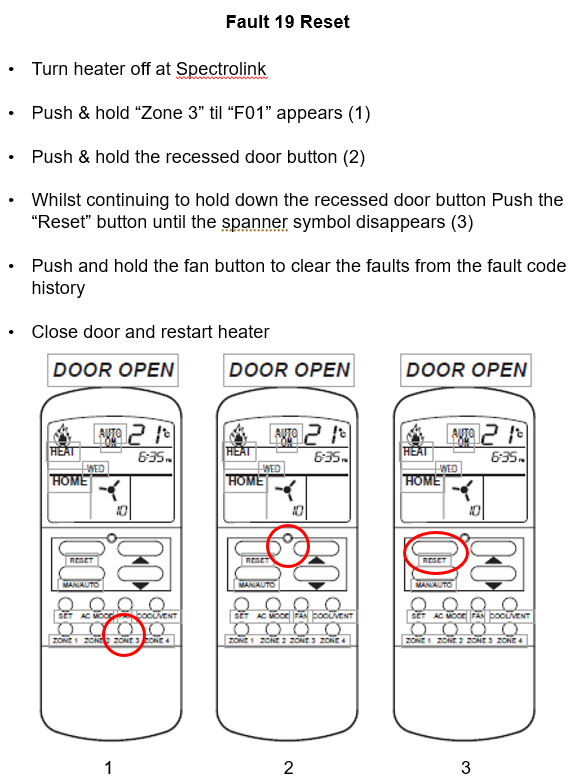
FC 19: HX OT2 open at start
The BSC has detected that heat exchanger over temperature switch 2 (HX OT2, 130 C) is open at start-up and heat exchanger over-temperature switch 1 (HX OT1, 80, 90 or 110 C) is closed - the system goes to 'lockout 2' and can only be reset using a Braemar SCC from service mode. This switch is connected in the 24V supply line to the gas valve on/off coil - if
it is open the heater cannot operate. This indicates that either or both HX OT1 or HX OT2 is
faulty - both switches should be replaced.
Potential remedies
• Check wiring - reconnect if required.
• REPLACE BOTH HX OT1 and HX OT2:
After replacing both switches check system for normal operation and normal air flow rates.
Potential causes
• Wiring disconnected from HX OT2.
• Faulty HX OT1 (switch does not open when hot), and/or faulty HX OT2 (switch open when cool)
Poor airflow due to restrictive ductwork - check ductwork guidelines have been followed
Resetting using Spectrolink controller:
After the fault has been rectified, reset from service mode as follows:
• Press the ON/off button to turn the SCC off.
• Open door on SCC.
• To enter service mode press and hold 'zone 3' button for 5 seconds.
• Wait 5 seconds - latest recorded diagnostic code will display with 'F01', 'RESET' will flash.
• Press and hold the small recessed 'door button' and press the 'RESET' button.
• To clear recorded codes press and hold the 'FAN' button for 5 seconds.
• To exit service mode close the door on the SCC and press the ON/OFF button.
