LCQ, LCS, BMQ and CPQ motor diagnostic quick reference
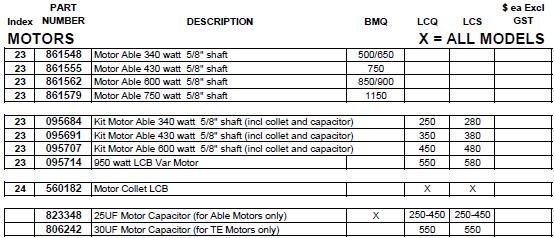
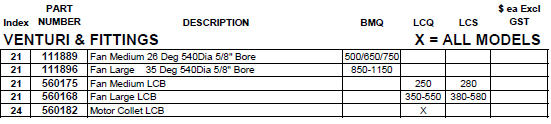

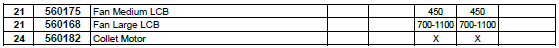
YouTube video MagIQtouch accessing cooler service operating screen
Click here to play YouTube video: - MagIQtouch accessing cooler service operating screen
On full fan speed (fan speed 10) on the wall controller the output voltages at the motor plug on the underside
of the CPMD control box should be approximately 240Vac between Run/Common and Start/Common


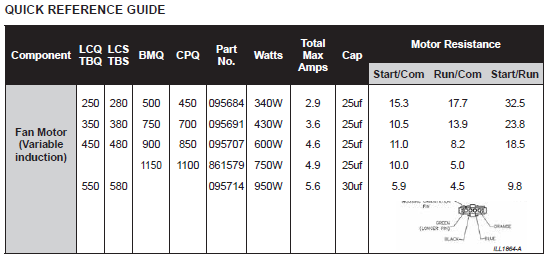
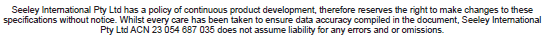
View of plug of motor
NB: Earth pin is longer than Start/Common/Run pins

IMPORTANT!!!
The CPMD electronics relies on the current draw of the motor
being correct or within 1/2 an amp of the motors rated current draw
to give correct speed variation. Things that can cause current draw to be low
- Capacitor faulty or not connected
- Excessive back pressure on fan - vents closed, windows closed, duct collapsed or severely restricted or weather dampers not opening
- Axials fans with adjustable pitch blades may have been altered (pitch decreased causing less current draw)
- Incorrect mains voltage
