Aira Siemens RLU222 - Temperatures not displaying correctly
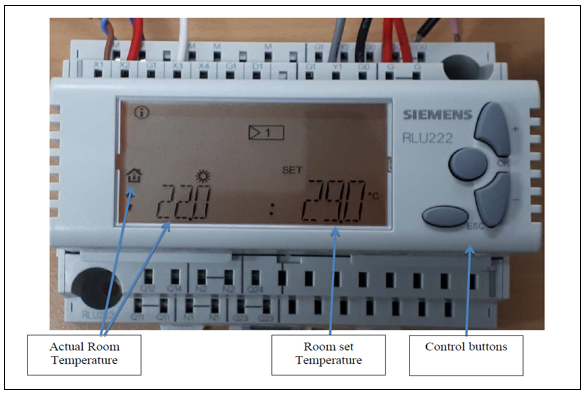
Room Set Temp displays as 21 and does not change
The default Room temperature programmed into the RLU is 21 degrees, so if the RLU displays 21 degrees constantly with no change it is not receiving an input from the room set temperature thermostat or BMS, check all wiring connections.
Input X3/51 = room temperature input
Input X3/53 = set temperature
Input X3/52 = common o
BMS Control systems/Dual Heat exchanger systems:
In a BMS controlled system the actual and set temperatures can be provided by either:
· Sensors providing input into the BMS direct
· Siemens QAA2061 thermostat (room temperature) and Siemens RLA162 (setpoint thermostat) - Only required if BMS not providing it's own temperature output (normally does as standard)
If either of the room temperatures displays incorrectly or actual room temp reads blank check:
o X2 set to 0-10V
o X3 set to 0-10V
· Dipswitch 4 on RLA162 setpoint thermostat set to ON - Only required if BMS doesn't supply it's own set temperature signal (normally does as standard)
· Wiring from temperature sensors to terminal block X3 in main control box
· Ensure a common wire is installed from the control system that is supply the 0-10vdc room and set temperature to input X3/52. Note: this cannot be a loop from another common point.
· Internal wiring from Terminal block X3 to RLU input X3 (Set temperature) and X2 (Room Temperature) …refer wiring diagram
o Actual room temp will show as dashes if no input connected

Wall Switch/Rotary switch systems:
· In a system controlled by a rotary switch or wall switch controller system Actual and Set point temperatures are supplied by:
o Single heat exchanger unit require a Siemens QAA25 Thermostat - Provides signal via ohms / resistance
o Dual heat exchanger units require a Siemens QAA2061 thermostat (room temperature) and Siemens RLA162 (setpoint thermostat) - Provides 0-10Vdc output
If either of the room temperatures displays incorrectly or actual room temp reads blank check:
· Wiring from temperature sensors to terminal block X3 in main control box
· Internal wiring from Terminal block X3 to RLU input X3 (Set temperature) and X2 (Room Temperature) …refer wiring diagram
o Actual room temp will show as dashes if no input connected
· RLU parameters may be incorrect and require confirmation. (contact tech support)
o X2 set to NI
o X3 set OHMS
