TQS7 FC23 - Room fan not running - Motor/Speed Sensor Diagnostics
The TQS7 heater uses a Room fan status signal PCB that monitors if the room fan motor is ON or OFF, whereas modulating TQ heaters use the motor speed sensor to monitor motor RPM's.
To test TQS7 components for FC23
For test purposes only (must always be enabled on any TQ condensing heaters once diagnostics is completed) -
Disable the motor speed sensor in the MagIQtouch service menu (SETTINGS/SERVICE/GAS HEATER 01/7378/DISABLE MOTOR SPEED SENSOR/ACCEPT and run the room fan motor in FAN ONLY mode
If room fan is running,
Set multimeter to DC Voltage (measure across plug terminals as shown below)
With the room fan running the status signal should be approximately 0.99VDC
With the room fan turned off the status signal should be approximately 1.75VDC
If the measurement is correct, try the PCB ICS Modulating PWM Pt# 651453 (the status signal detection on the ICS may be the issue)
If the measurement is not correct, try the PCB Room Fan Status Signal Pt# 645674 status signal board.
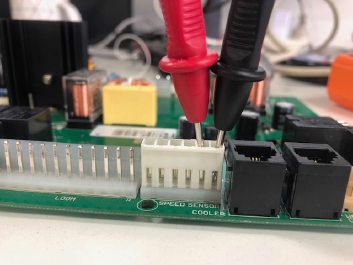
If the room fan is not running
Firstly try the PCB ICS Modulating PWM Pt# 651453
If it still does not work with a replacement PCB ICS Modulating PWM Pt# 651453, then try the motor Kit Motor EC 310 Radical Pt# 645070

