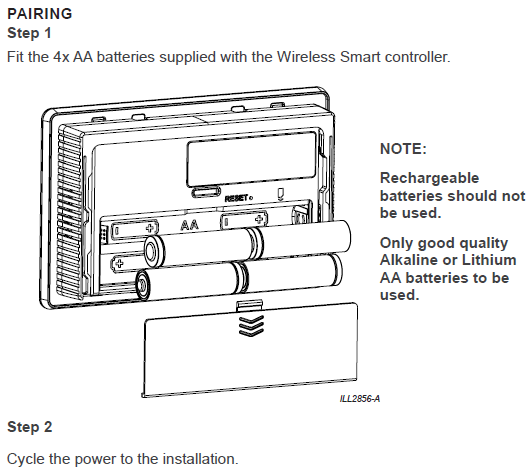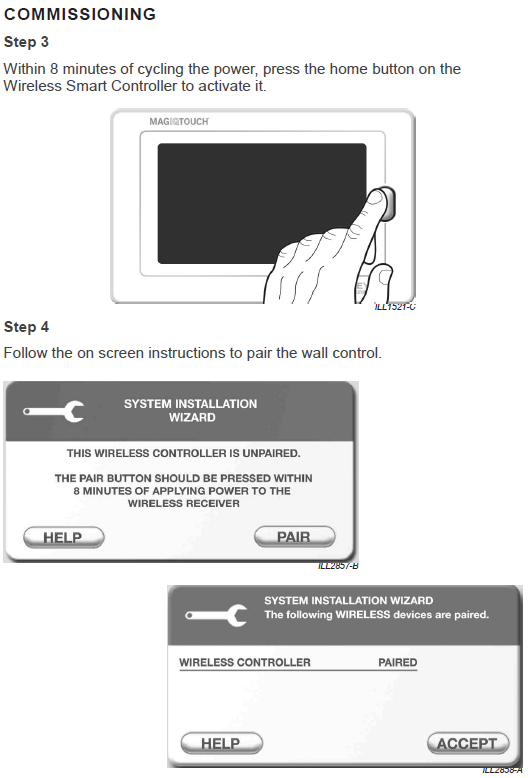MagIQtouch RF (Wireless) Controller Battery Replacement Issue
If your MagIQtouch RF wall controller loses pairing or fails to pair after replacing the batteries, it might be due to the controller entering diagnostic mode. This can happen if the HOME button is accidentally pressed while inserting new batteries.
Common Cause: When the controller is placed on a surface to remove the battery cover, the HOME button may be pressed accidentally without the user realizing it.
Solution:
- Remove the batteries from the controller.
- Re-insert the batteries without pressing the HOME button.
There is no need to re-pair the controller, as it remains paired with the appliance.
Future Improvements: Seeley is working on a solution to address this issue in future software updates.