Braemar VRF – Error Code L7: How to Fix “No Main IDU Detected” After PCB Replacement
Applies To:
Braemar VRF Systems – All models with multiple indoor units.
Error Code:
L7 – No Main IDU Error
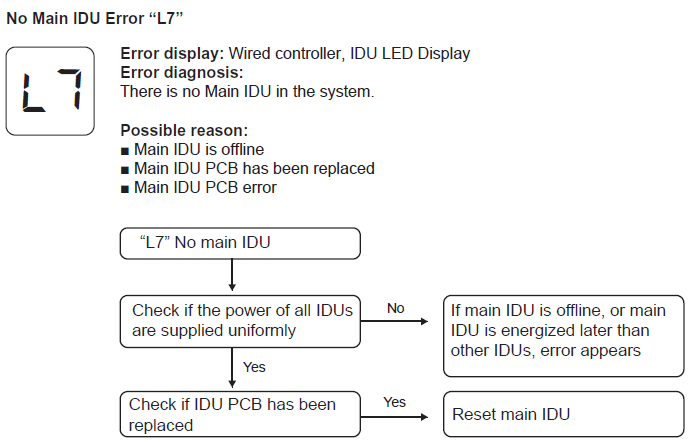
Description:
The system reports L7 when no Master Indoor Unit (IDU) is detected. This typically occurs after replacing the PCB of the Master IDU or if the Master IDU is offline during system initialization.
Possible Causes:
- Master IDU is offline or powered up later than other IDUs.
- Master IDU PCB has been replaced.
- Master IDU PCB error.
Symptoms:
- L7 displayed on wired wall controller or outdoor unit LED.
- System fails to operate normally after PCB replacement.
Resolution Steps:
Option 1: Assign Master IDU via Wired Controller
Use the wired wall controller to assign the Master Indoor Unit (available only if the system is equipped with wall controls).
- If the system has a wired wall controller, navigate to Project Settings:
- Go to Master IDU setting.
- Set ON to designate the current IDU as Master.
- Confirm and save settings.
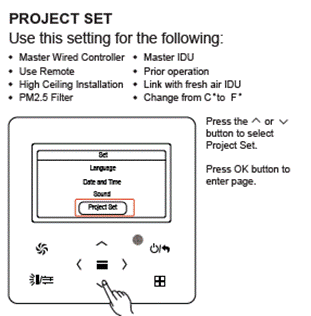

Option 2: Re-Debug the System at Outdoor Unit
Re-run the full system debugging process at the outdoor unit, ensuring Step 2 (Auto Assign Master Indoor Unit) is completed.
- Perform full system debugging at the outdoor unit:
- Enter Debug Mode.
- The Main Outdoor PCB has either 4 or 8 buttons.
- If it’s 4 buttons, Push and Hold SW3 for 5 seconds to enter Debugging
- If it’s 8 buttons, Push and Hold SW7 for 5 seconds to enter Debugging
- Step 2 of debugging process: Auto Assign Master Indoor Unit.
- The system will allocate addresses and automatically assign the Master IDU.
- If no manual assignment occurs within 1 minute, the system will select the IDU with the lowest IP address as Master.
Troubleshooting Checklist:
- Ensure all indoor units are powered ON and energized uniformly.
- Check communication wiring between IDUs and ODU is correct and secure.
- Verify DIP switch settings on IDUs and ODU are correct.
- Inspect connectors on the replaced PCB for damage or looseness.
- If error persists after re-debugging:
- Check for faulty PCB and replace if necessary.
- Verify address allocation during debugging.
- Confirm system mode priority settings (Master/Secondary).
Additional Notes:
If wired controllers are not present, re-debugging at the outdoor unit is mandatory. The system will automatically assign the Master IDU if no manual assignment is made within 1 minute.
References:
- Service Manual – VRF Flowcharts (Section L, Page 51)
- L7 Resetting Main Board Guide

